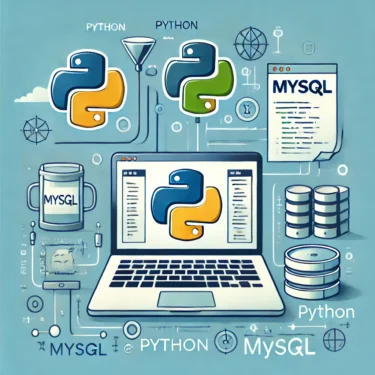- 1 1. Introduction: The Importance of Checking MySQL User Privileges
- 2 2. Overview of How to Check MySQL User Privileges
- 3 3. How to Check User Privileges
- 4 4. Checking Privileges at the Database Level
- 5 5. Types of Privileges and Their Details
- 6 6. Checking Privileges for Multiple Users
- 7 7. Common Privilege Issues and Fixes
- 8 8. Conclusion and Next Steps
1. Introduction: The Importance of Checking MySQL User Privileges
In database management, user privileges play a critical role. MySQL privileges control what actions a user can perform on databases and tables, serving as a fundamental layer of security. Neglecting to review privileges can lead to unauthorized operations, creating risks of data tampering or deletion. Regular checks and proper privilege management are therefore essential. In this article, we will explain step-by-step how to check user privileges in MySQL and interpret the results.
2. Overview of How to Check MySQL User Privileges
In MySQL, you can easily review the privileges assigned to a user with the SHOW GRANTS command. Below is a basic command example:
Basic Command for Checking Privileges
SHOW GRANTS FOR 'user_name'@'host_name';For example, to check the privileges assigned to user momo:
SHOW GRANTS FOR 'momo'@'localhost';This command will list all the privileges granted to the user.

3. How to Check User Privileges
To check user privileges, simply use the SHOW GRANTS command shown above. Here, we’ll walk through how to run the command and interpret the results.
Example: Checking privileges for user momo
SHOW GRANTS FOR 'momo'@'localhost';Execution Result:
+------------------------------------------+
| Grants for momo@localhost |
+------------------------------------------+
| GRANT USAGE ON *.* TO `momo`@`localhost` |
+------------------------------------------+The output GRANT USAGE ON *.* means this user currently has no privileges. This is the default state for new users, and you must assign privileges as needed.
4. Checking Privileges at the Database Level
In MySQL, privileges can be granted at different levels. Here we explain how to check privileges at the database level.
Checking Privileges for an Entire Database
To see what privileges a user has on a specific database, use:
SHOW GRANTS FOR 'user'@'host' ON 'dbname.*';For example, to check what privileges the momo user has on a database called sampledb:
SHOW GRANTS FOR 'momo'@'localhost' ON 'sampledb.*';This way, you can confirm exactly what operations the user can perform on that database.

5. Types of Privileges and Their Details
MySQL provides many different types of privileges, each corresponding to specific operations. Below are the most common privileges and their functions:
Common Privileges
SELECT: Permission to read (select) dataINSERT: Permission to insert new dataUPDATE: Permission to update existing dataDELETE: Permission to delete dataCREATE: Permission to create new tables or databasesDROP: Permission to drop (delete) tables or databases
These privileges are part of MySQL’s access control system and can be managed in detail.
6. Checking Privileges for Multiple Users
In large database systems, multiple users usually exist. It’s also possible to check all user privileges systematically.
Checking Privileges for All Users
To review all registered users and their privileges, you can query the mysql.user table:
SELECT user, host FROM mysql.user;With this, you can list all users in the database and run SHOW GRANTS for each user to check their privileges individually.

7. Common Privilege Issues and Fixes
Incorrect privilege settings can pose security risks in database operations. Let’s look at common privilege mistakes and how to fix them.
Typical Privilege Misconfigurations
- Excessive Privileges: Too many users with unnecessary privileges increase security risks.
- Insufficient Privileges: Missing necessary privileges can prevent users from performing required tasks.
To avoid these problems, it’s crucial to regularly audit privileges and apply the principle of least privilege.
8. Conclusion and Next Steps
Privilege management in MySQL is essential for maintaining database security. By regularly checking user privileges with the SHOW GRANTS command, you can prevent unauthorized access and improper operations. It is also recommended to understand how to grant or revoke privileges properly so you can adjust user permissions as needed.