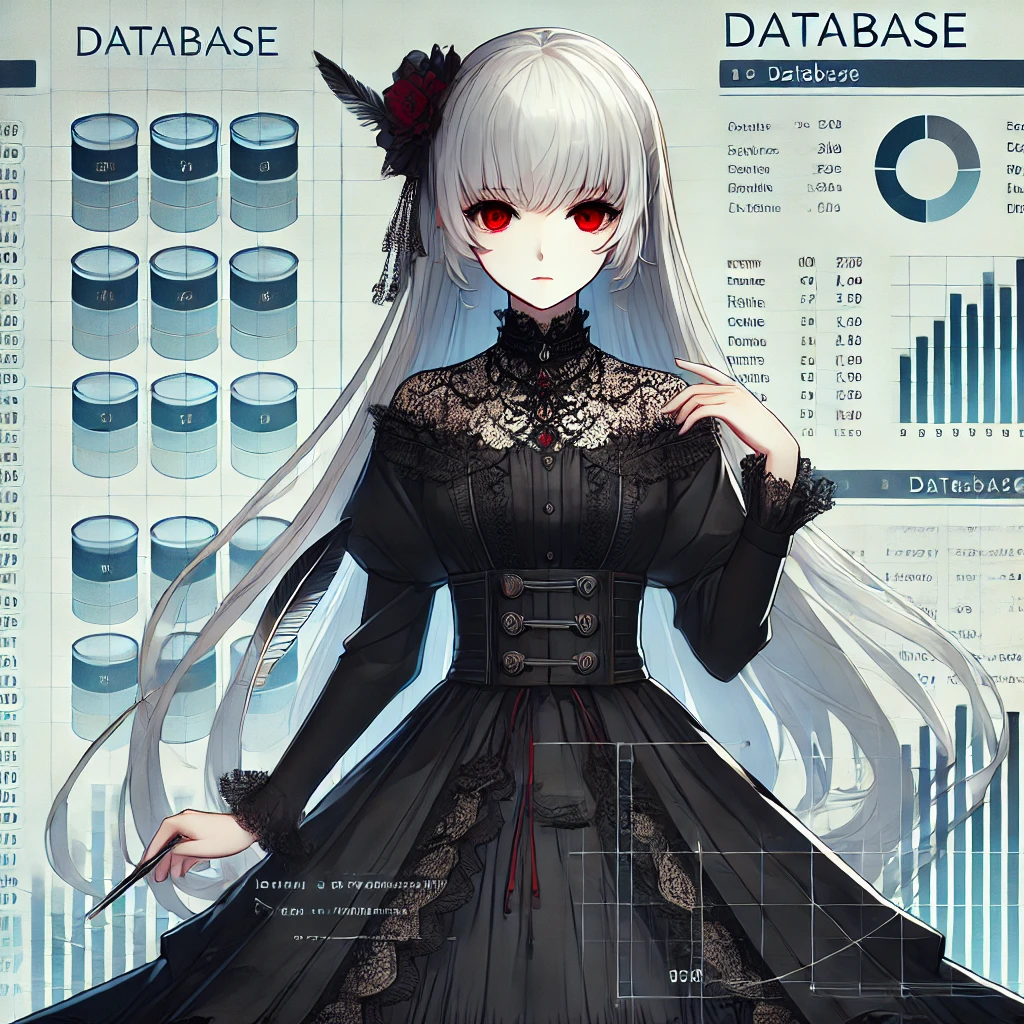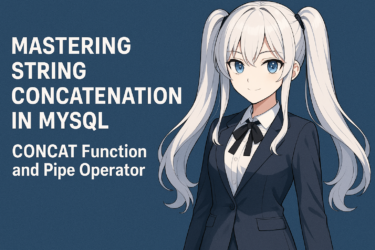1. Understanding AUTO_INCREMENT Basics
AUTO_INCREMENT is an attribute in MySQL used to automatically assign unique identifiers (IDs) to records in a database table. It’s primarily used when setting up primary keys, where a unique number automatically increments when new data is added. This eliminates the need for users to manually specify IDs, making data management more efficient.
This feature is widely used in many database applications like user registration systems and product catalogs because it allows for easy record insertion while maintaining data integrity. When using AUTO_INCREMENT, it’s crucial to pay attention to its data type. For example, an INT type has a maximum value of 2,147,483,647, and an error will occur if this limit is exceeded.
2. How to Check the Next AUTO_INCREMENT Value
To check the next AUTO_INCREMENT value that will be assigned to a table, use the SHOW TABLE STATUS command. Here’s an example:
SHOW TABLE STATUS LIKE 'your_table_name';Executing this query displays various status information for the table. The number shown in the Auto_increment column is the ID for the next record to be added. For instance, if your table name is users:
SHOW TABLE STATUS LIKE 'users';The Auto_increment value in the result will be the next ID used. This method helps database administrators understand the current AUTO_INCREMENT status and make adjustments as needed.
3. How to Change the AUTO_INCREMENT Value
To modify the AUTO_INCREMENT value, use the ALTER TABLE statement. This command allows you to set the next AUTO_INCREMENT value for records to be inserted. Here’s an example:
ALTER TABLE your_table_name AUTO_INCREMENT = new_value;For example, if you want to set the next AUTO_INCREMENT value for a table named my_table to 50:
ALTER TABLE my_table AUTO_INCREMENT = 50;After executing this command, new records inserted will start with an ID of 50. This operation is useful when you want new data to have a specific ID range or when you need to maintain consistency with existing data.
4. How to Change the AUTO_INCREMENT Column
If you need to reconfigure AUTO_INCREMENT to a different column in an existing table, you’ll need to follow a few steps. First, you’ll remove the current AUTO_INCREMENT setting and then apply it to the new column. Here are the steps:
- Remove existing
AUTO_INCREMENT - Set
AUTO_INCREMENTon the new column
The specific SQL commands are as follows:
First, remove the current AUTO_INCREMENT:
ALTER TABLE your_table_name CHANGE your_column_name your_column_name data_type NOT NULL;
ALTER TABLE your_table_name DROP PRIMARY KEY;Next, set AUTO_INCREMENT on the new column:
ALTER TABLE your_table_name ADD PRIMARY KEY (new_column_name);
ALTER TABLE your_table_name CHANGE new_column_name new_column_name data_type AUTO_INCREMENT;Thus, changing the AUTO_INCREMENT column involves three steps: altering the column, changing the primary key, and re-setting AUTO_INCREMENT.

5. How to Remove AUTO_INCREMENT
If you want to remove the AUTO_INCREMENT setting, you first need to drop the current AUTO_INCREMENT and primary key settings. The steps are as follows:
- Remove
AUTO_INCREMENT - Drop the primary key
Specifically, use the following SQL:
ALTER TABLE your_table_name CHANGE your_column_name your_column_name data_type NOT NULL;
ALTER TABLE your_table_name DROP PRIMARY KEY;This removes the AUTO_INCREMENT attribute from the specified column. This operation is used when AUTO_INCREMENT is no longer needed or when changing to a new design.
6. Special Cases and Solutions for AUTO_INCREMENT
There are several special cases with AUTO_INCREMENT that can lead to unexpected behavior if not handled properly.
6.1 Exceeding the Maximum Value
If an AUTO_INCREMENT column is an integer type, its data type has a maximum value. For example, an INT type has a maximum value of 2,147,483,647. Attempting to insert a value beyond this maximum will result in an error. To avoid this issue, consider changing the column’s data type to a larger one (e.g., BIGINT) if necessary.
6.2 Behavior After Data Deletion
If the record with the maximum AUTO_INCREMENT value is deleted, that value is not reused. For example, if you have data with IDs from 1 to 10 and you delete the data with ID 10, the next inserted record will still be assigned ID 11. Understanding this behavior is crucial for maintaining data integrity.
6.3 Potential for Non-Sequential Numbers
While an AUTO_INCREMENT column typically generates sequential numbers, non-sequential numbers can occur due to operations like data deletion, rollbacks, or server restarts. This happens because AUTO_INCREMENT values are often cached. If strict sequentiality is required, you might need to review your database design and settings.
7. Conclusion
AUTO_INCREMENT is a convenient feature in MySQL for automatically generating unique identifiers. However, its use requires careful consideration, and it’s essential to understand its special cases and potential impact on performance. This article has covered everything from the basic usage of AUTO_INCREMENT to advanced configuration methods and solutions for special cases. Used correctly, it can make database management and operation more efficient and effective.