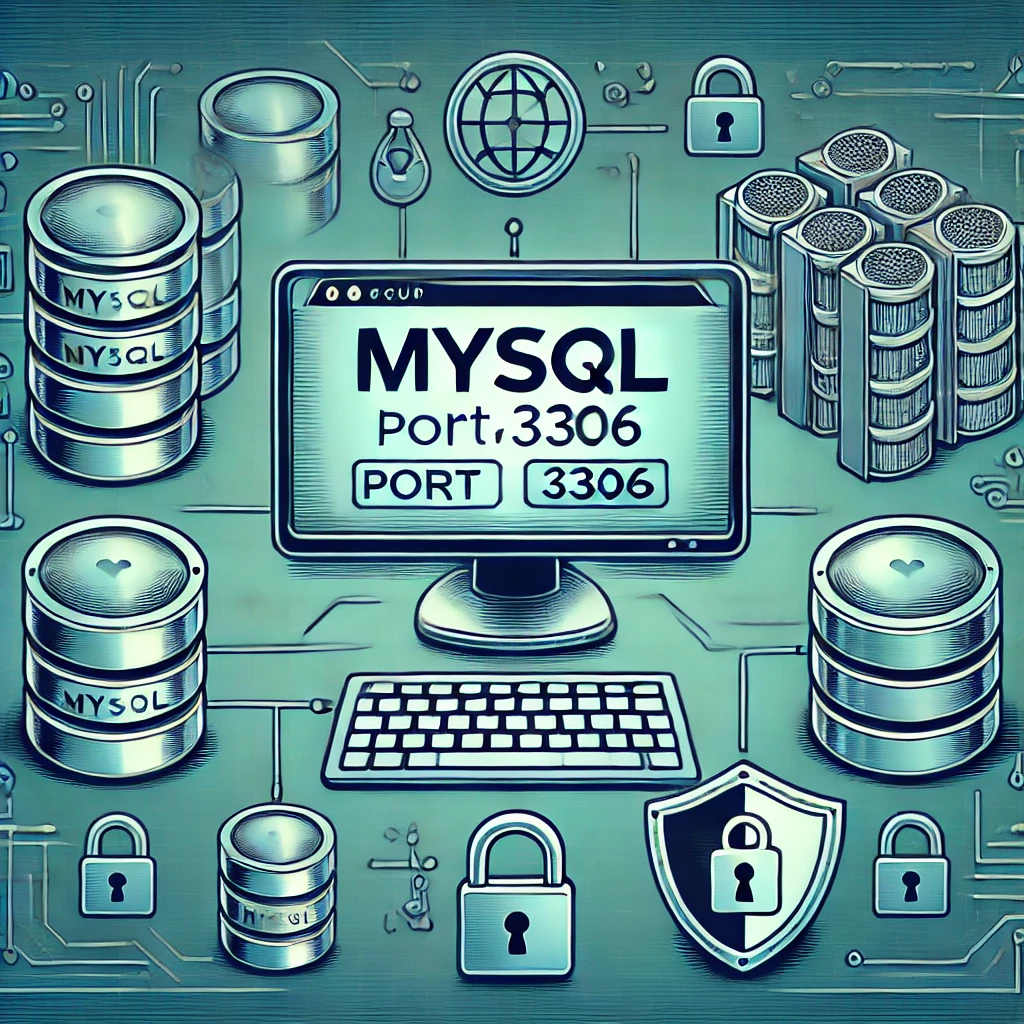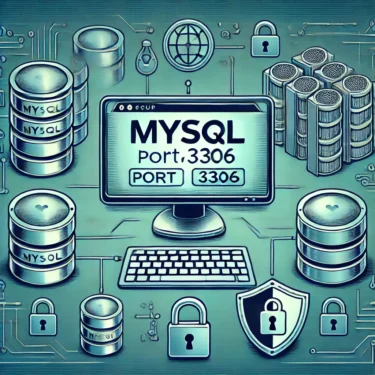1. What is the Default MySQL Port?
MySQL Port Number and Its Role
By default, MySQL communicates using port 3306. A port number is used to distinguish between multiple services on a network and is a critical element of the TCP/IP protocol. Each service uses a unique port number, allowing multiple processes to run simultaneously on the same server.
For MySQL, the client connects to the server through port 3306 to perform database operations. For example, MySQL Workbench and other database tools use this port to access the database.
Why is Port 3306 Used?
Port 3306 is the standard port for MySQL and is used in most default configurations. Using this port allows application developers to connect to the database without additional setup, which is convenient. However, since it can be a security risk, proper management is required.
2. How to Check the MySQL Port
Check via Command
To check which port the MySQL server is currently using, run the following command:
SHOW VARIABLES LIKE 'port';This displays the port number the server is using. In most cases, it is the default 3306, but it may differ if the configuration has been changed.
Check in Configuration File
You can also check the port number in the configuration file my.cnf (or my.ini on Windows). These files are usually located in the following directories:
- Linux:
/etc/mysql/my.cnf - Windows:
C:ProgramDataMySQLMySQL Servermy.ini
The port setting inside the file defines which port is being used.
[mysqld]
port=3306By checking this file, you can confirm the current port number.
3. How to Change the MySQL Port
Why Change the Port?
There are several reasons to change the default MySQL port. First, for security: since attackers often target port 3306, switching to a different port can reduce risk. Also, if you run multiple MySQL instances on the same server, you need to assign different ports to each.
Steps to Change the Port
To change the MySQL port, edit the my.cnf configuration file. For example, to change the port to 3307, update the file as follows:
[mysqld]
port=3307After saving the configuration, restart the MySQL server. On Linux, you can restart it with the following command:
sudo systemctl restart mysqlOn Windows, restart the MySQL service. Also, make sure to update your firewall settings to allow the new port.

4. Security Measures
Risks of Opening Ports
Exposing the MySQL port to the outside world introduces security risks. Attackers may scan for open ports and attempt unauthorized access, especially targeting the default port 3306. Therefore, additional security measures are essential.
Firewall and Access Restrictions
By configuring a firewall to allow connections only from specific IP addresses, you can block unauthorized access. For example, on Linux you can use iptables to permit only a specific IP address to connect to port 3306:
sudo iptables -A INPUT -p tcp -s <Allowed-IP-Address> --dport 3306 -j ACCEPTIt is also recommended to use an SSH tunnel to encrypt MySQL connections, ensuring secure access instead of exposing the port directly.
Enabling SSL/TLS
Another security measure is enabling SSL/TLS to encrypt communication between the MySQL server and clients. This helps protect data transmitted over the network and reduces the risk of eavesdropping or tampering.
5. Troubleshooting MySQL Port Issues
Port Conflicts
If MySQL’s port conflicts with another service, you must change the port. For example, if another application is already using the same port, MySQL may fail to start. In that case, follow the steps above to assign a different port.
External Connection Issues
If you cannot connect to MySQL from an external host, the issue may be with firewall settings or the MySQL configuration file. To allow external connections, set bind-address to 0.0.0.0 in the configuration file:
[mysqld]
bind-address = 0.0.0.0Additionally, make sure the firewall is configured to allow the port.

6. Best Practices for MySQL Ports
Use a Custom Port
If you are not using the default 3306 port, consider setting a random high port number. This makes it less likely to be targeted by port scan attacks, especially if external access is allowed.
Monitor Logs
Regularly monitor MySQL connection logs and error logs to detect security incidents early. If suspicious access is detected, take immediate action. Log monitoring should be part of your overall security management strategy.
7. Conclusion
In this article, we covered the basics of MySQL ports and security best practices. While port 3306 is commonly used, it is important to change it when necessary and strengthen security with firewalls, SSH tunnels, and SSL/TLS. We also discussed troubleshooting common connection issues and monitoring logs. By implementing these measures, you can keep your MySQL server secure and reliable.