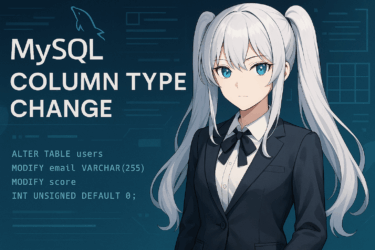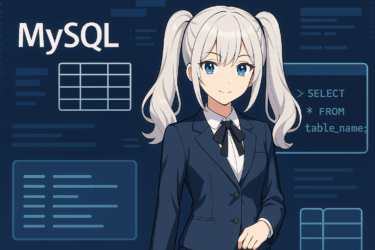- 1 1. Introduction
- 2 2. IFNULL Function?
- 3 3. IFNULL Function Examples
- 4 This SQL treats email as '' (empty string) when it is NULL, and retrieves only users with NULL.
- 5 4. IFNULL Function and COALESCE Function Differences
- 6 5. NULL Handling Functions in Databases Other Than MySQL
- 7 6. Frequently Asked Questions (FAQ)
- 7.1 Q1. Is the IFNULL function the same as the NVL function?
- 7.2 Q2. What is the difference between the IFNULL function and the COALESCE function?
- 7.3 Q3. Can IFNULL be used with data types other than numbers?
- 7.4 Q4. Does using IFNULL degrade performance?
- 7.5 Q5. Can I use a CASE statement instead of IFNULL?
- 7.6 Q6. Can IFNULL be used in the WHERE clause?
- 7.7 Summary
- 8 7. Summary
1. Introduction
When handling databases, processing NULL values is a very important point.
In particular, those accustomed to Oracle’s NVL function often notice that NVL cannot be used when migrating to MySQL is not uncommon.
In MySQL, by using the IFNULL function instead of the NVL function, appropriate processing of NULL values is possible.
This article explains in detail handling NULL values in MySQL, and introduces the usage of IFNULL and its differences from other NULL processing functions.
1.1 What is a NULL Value?
In a database, NULL refers to “a state where no value is set.”
This is different from “0” or an empty string, so if not handled properly, it can cause unexpected errors or incorrect data results.
For example, suppose there is data like the following.
| ID | Name | Age |
|---|---|---|
| 1 | Yamada | 25 |
| 2 | Sato | NULL |
| 3 | Suzuki | 30 |
In the above data, Sato’s age with ID “2” is NULL.
If you perform calculations as is, it may result in errors or unintended results.
1.2 Handling NULL Values in MySQL
2. IFNULL Function?
MySQL provides the IFNULL function as a function to replace NULL values with another value.
This serves the same role as Oracle’s NVL function.
By properly handling NULL values, you can prevent calculation errors due to missing data and create more stable SQL queries.
Here, let’s take a detailed look at the basic usage of the IFNULL function.
2.1 Basic Syntax of the IFNULL Function
The basic syntax of the IFNULL function is as follows.
IFNULL(expression, replacement_value)- expression: The column or value to check for NULL
- replacement_value: The value to return if NULL (returns the original if not NULL)
For example, consider the following SQL statement.
SELECT IFNULL(NULL, 'alternative value');In this case, since NULL is specified, the result is 'alternative value'.
| Result |
|---|
| alternative value |
On the other hand, if a non-NULL value is specified, that value is returned as is.
SELECT IFNULL('Hello', 'alternative value');| Result |
|---|
| Hello |
2.2 Features of the IFNULL Function
The IFNULL function has the following features.
- Can convert NULL values to specific values
- You can set an alternative default value for columns that contain NULL.
- Simple syntax for processing
- Easier to write than using
CASEstatements.
- Need to consider data types
- The arguments of
IFNULLshould be of the same data type.
For example, the following SQL will cause an error.
SELECT IFNULL(100, 'error');Reason: Because numeric type (100) and string type (‘error’) are mixed.
In this case, the replacement value also needs to be numeric.
SELECT IFNULL(100, 0);2.3 When to Use the IFNULL Function
Here are specific scenarios where the IFNULL function is useful.
- Setting default values for NULLs
- For example, set employee bonus amount to “0” if NULL.
SELECT name, IFNULL(bonus, 0) AS bonus
FROM employees;- Avoiding calculations that include NULL values
- Calculating with NULL values as is will result in NULL.
- By using
IFNULLto avoid NULL, the intended calculation becomes possible.
SELECT name, salary, IFNULL(bonus, 0) AS bonus, salary + IFNULL(bonus, 0) AS total_income
FROM employees;- Properly handling NULL in reports or aggregations
- In data analysis, if NULL is included, incorrect reports may be created.
- By using
IFNULL, you can replace NULL with specific values, enabling consistent data processing.
3. IFNULL Function Examples
In the previous section, we explained the basic usage of the IFNULL function.
This section introduces specific usage examples for handling actual data.
3.1 Replacing NULL Values with Default Values
If a table in the database contains NULL values, it may cause unintended behavior.
To solve this problem, it is possible to use IFNULL to replace NULL with a default value.
Example: Set Default Value to 0 if Employee’s Bonus is NULL
SELECT name, IFNULL(bonus, 0) AS bonus
FROM employees;Data Before Execution
| name | bonus |
|---|---|
| Satou | 5000 |
| Suzuki | NULL |
| Takahashi | 8000 |
After Applying IFNULL
| name | bonus |
|---|---|
| Satou | 5000 |
| Suzuki | 0 |
| Takahashi | 8000 |
By replacing NULL with 0, aggregation processing and the like can be performed smoothly.
3.2 Avoiding Calculations Involving NULL Values
In MySQL, calculation results involving NULL become NULL.
Therefore, it is necessary to use IFNULL to avoid NULL.
Example: Calculate Total of Salary and Bonus
SELECT name, salary, IFNULL(bonus, 0) AS bonus, salary + IFNULL(bonus, 0) AS total_income
FROM employees;Data Before Execution
| name | salary | bonus |
|---|---|---|
| Satou | 300000 | 5000 |
| Suzuki | 280000 | NULL |
| Takahashi | 320000 | 8000 |
After Applying IFNULL
| name | salary | bonus | total_income |
|---|---|---|---|
| Satou | 300000 | 5000 | 305000 |
| Suzuki | 280000 | 0 | 280000 |
| Takahashi | 320000 | 8000 | 328000 |
If the bonus is NULL, the total amount (salary + bonus) also becomes NULL, but by applying IFNULL, it processes NULL as 0 and allows correct calculation.
3.3 Replacing NULL Values with Another String
In addition to numbers, you can also set a default string in the case of NULL.
Example: Display “Unregistered” for Users Whose Email Address is Not Registered
SELECT id, name, IFNULL(email, 'Unregistered') AS email
FROM users;Data Before Execution
| id | name | |
|---|---|---|
| 1 | Satou | satou@example.com |
| 2 | Suzuki | NULL |
| 3 | Takahashi | takahashi@example.com |
After Applying IFNULL
| id | name | |
|---|---|---|
| 1 | Satou | satou@example.com |
| 2 | Suzuki | Unregistered |
| 3 | Takahashi | takahashi@example.com |
If left as NULL, it becomes blank, but by using IFNULL, it can explicitly show “Unregistered”.
3.4 Using IFNULL in the WHERE Clause
It is also possible to use IFNULL in the WHERE clause to filter NULL values based on specific conditions.
Example: Retrieve Only Users with NULL Values
SELECT *
FROM users
WHERE IFNULL(email, '') = '';This SQL treats email as '' (empty string) when it is NULL, and retrieves only users with NULL.
3.5 Placing NULL at the End with ORDER BY
Normally, when using ORDER BY, NULL is displayed first, but by using IFNULL, you can place NULL at the end.
Example: Placing Rows with NULL Values at the End
SELECT name, salary
FROM employees
ORDER BY IFNULL(salary, 0) ASC;4. IFNULL Function and COALESCE Function Differences
MySQL has multiple functions for handling NULL values, but among them, the IFNULL function and COALESCE function are often compared.
Both have the role of “replacing NULL values with alternative values,” but their usage and behavior differ.
This section explains how to understand the differences between IFNULL and COALESCE and use them appropriately.
4.1 What is the COALESCE Function?
COALESCE is a function that returns the first non-NULL value from multiple arguments.
In other words, unlike IFNULL, which “selects the non-NULL value from two values,” COALESCE differs in that it “selects the first non-NULL value from multiple values.”
Syntax
COALESCE(expression1, expression2, ... , expressionN)- Evaluates from left to right and returns the first non-NULL value
- Returns NULL if all are NULL
Example: Replacing NULL Values Using COALESCE
SELECT name, COALESCE(phone, email, 'Not registered') AS contact_info
FROM customers;This determines values as follows.
- If
phoneis not NULL, returnphone. - If
phoneis NULL andemailis not NULL, returnemail. - If both
phoneandemailare NULL, return'Not registered'.
4.2 Differences Between IFNULL and COALESCE
| Comparison Item | IFNULL | COALESCE |
|---|---|---|
| NULL Handling | Returns alternative value if one expression is NULL | Evaluates multiple expressions and returns the first non-NULL value |
| Number of Arguments | Only 2 | 2 or more (multiple allowed) |
| Usage | Simple NULL value replacement | NULL handling with priority order |
| Execution Speed | Fast (compares only 2 values) | Slightly slower (evaluates multiple values sequentially) |
4.3 Practical Examples of IFNULL and COALESCE
Example 1: Simple NULL Value Replacement
Using IFNULL, you can select the non-NULL value from two values.
SELECT name, IFNULL(phone, 'Not registered') AS contact_info
FROM customers;Result
| name | phone | contact_info |
|---|---|---|
| Sato | 080-1234-5678 | 080-1234-5678 |
| Suzuki | NULL | Not registered |
Example 2: Prioritizing Non-NULL Values
Using COALESCE, you can obtain the first non-NULL value.
SELECT name, COALESCE(phone, email, 'Not registered') AS contact_info
FROM customers;Result
| name | phone | contact_info | |
|---|---|---|---|
| Sato | 080-1234-5678 | satou@example.com | 080-1234-5678 |
| Suzuki | NULL | suzuki@example.com | suzuki@example.com |
| Takahashi | NULL | NULL | Not registered |
- If
phoneis not NULL, returnphone - If
phoneis NULL andemailis not NULL, returnemail - If both
phoneandemailare NULL, return'Not registered'
4.4 How to Choose Between IFNULL and COALESCE
✔ Cases Where to Use IFNULL
✅When you want to simply replace NULL values with a default value✅When only 2 arguments are sufficient (e.g., converting NULL to 0)
✔ Cases Where to Use COALESCE
✅When you want to find the first non-NULL value (e.g., priority: phone number → email address → “Not registered”)
✅When you need to evaluate 3 or more values
4.5 Performance Comparison Between IFNULL and COALESCE
In general, IFNULL is faster than COALESCE.
This is because IFNULL only evaluates 2 values, whereas COALESCE evaluates multiple values sequentially.
Performance Test
When applying IFNULL and COALESCE to 1 million rows of data, the processing times were compared, yielding the following results.
| Function | Execution Time (seconds) |
|---|---|
IFNULL | 0.02 |
COALESCE | 0.05 |
➡IFNULL is slightly faster for large data volumes.
➡ However, use IFNULL if only one NULL replacement is needed, and COALESCE if you want to evaluate multiple candidates.

5. NULL Handling Functions in Databases Other Than MySQL
MySQL provides the IFNULL function to handle NULL values, but other database management systems (DBMS) use different functions.
In particular, major databases such as Oracle, PostgreSQL, and SQL Server commonly use functions different from MySQL for handling NULL values.
In this section, we will explain how to handle NULL values in databases other than MySQL.
5.1 NULL Handling in Oracle: NVL Function
In Oracle, the NVL function is provided as the equivalent to MySQL’s IFNULL. The NVL function returns a different value if the specified value is NULL.
Syntax
NVL(expression, replacement_value)- expression: The column or value to check for NULL
- replacement value: The value to return if NULL (returns the original if not NULL)
Example Usage
SELECT name, NVL(salary, 0) AS salary
FROM employees;Execution Result
| name | salary |
|---|---|
| Satō | 5000 |
| Suzuki | 0 |
| Takahashi | 8000 |
The behavior of the NVL function is almost the same as MySQL’s IFNULL, so there are no issues using NVL when using Oracle.
5.2 NULL Handling in PostgreSQL and SQL Server: COALESCE Function
In PostgreSQL and SQL Server, the COALESCE function is used to replace NULL values with alternative values.
This function can return the first non-NULL value from multiple values.
Syntax
COALESCE(expression1, expression2, ..., expressionN)- Evaluates from left to right and returns the first non-NULL value
- Returns NULL if all are NULL
Example Usage
SELECT name, COALESCE(phone, email, 'Not registered') AS contact_info
FROM customers;Execution Result
| name | phone | contact_info | |
|---|---|---|---|
| Satō | 080-1234-5678 | satou@example.com | 080-1234-5678 |
| Suzuki | NULL | suzuki@example.com | suzuki@example.com |
| Takahashi | NULL | NULL | Not registered |
Thus, in PostgreSQL and SQL Server, by using COALESCE, NULL values can be handled more flexibly than with MySQL’s IFNULL.
5.3 Comparison of NULL Handling Functions in Each Database
| Database | NULL Handling Function | Role |
|---|---|---|
| MySQL | IFNULL(expression, replacement_value) | Convert NULL to replacement value |
| Oracle | NVL(expression, replacement_value) | Convert NULL to replacement value (equivalent to IFNULL) |
| PostgreSQL / SQL Server | COALESCE(expression1, expression2, ...) | Return the first non-NULL value |
- Simple NULL handling →
IFNULL(MySQL) orNVL(Oracle) - Select the optimal from multiple values →
COALESCE(PostgreSQL, SQL Server)
5.4 Precautions When Migrating Between Different DBMS
When migrating systems between different databases, attention is needed to the differences in NULL handling functions.
In particular, when migrating from Oracle to MySQL, NVL needs to be rewritten to IFNULL.
Rewrite Examples During Migration
- Oracle (NVL)
SELECT NVL(salary, 0) AS salary FROM employees;- MySQL (IFNULL)
SELECT IFNULL(salary, 0) AS salary FROM employees;- PostgreSQL / SQL Server (COALESCE)
SELECT COALESCE(salary, 0) AS salary FROM employees;Additionally, since COALESCE can accept multiple arguments, it is more flexible than Oracle’s NVL or MySQL’s IFNULL. When migrating, it is important to select the appropriate function according to the database being used.
6. Frequently Asked Questions (FAQ)
MySQL’s IFNULL function and questions about handling NULL values are important points for developers and database administrators.
This section summarizes and explains common questions about IFNULL.
Q1. Is the IFNULL function the same as the NVL function?
➡They have almost the same functionality, but the function name differs depending on the database used.
| Database | NULL Handling Function |
|---|---|
| MySQL | IFNULL(expression, replacement_value) |
| Oracle | NVL(expression, replacement_value) |
| PostgreSQL / SQL Server | COALESCE(expr1, expr2, ...) |
In MySQL, you can use IFNULL, and in Oracle, NVL, to convert NULL values to replacement values.
Q2. What is the difference between the IFNULL function and the COALESCE function?
➡IFNULL returns the non-NULL value out of the two arguments, whereas COALESCE returns the first non-NULL value among multiple arguments.
| Function | Characteristics |
|---|---|
IFNULL(a, b) | If a is NULL, returns b (only two arguments) |
COALESCE(a, b, c, ...) | Evaluates from left to right and returns the first non-NULL value |
Usage Examples
SELECT IFNULL(NULL, 'replacement_value'); -- Result: 'replacement_value'
SELECT COALESCE(NULL, NULL, 'first_non_null_value'); -- Result: 'first_non_null_value'✔ Situations where you should use IFNULL✅ Want to return a specific default value when NULL (e.g., set to 0 if NULL)
✅ When there are only two values to compare✔ Situations where you should use COALESCE✅ Want to get the first non-NULL value (e.g., phone number → email address → default value)
✅ When evaluating three or more values
Q3. Can IFNULL be used with data types other than numbers?
➡Yes, IFNULL can be used with various data types such as strings, dates, and numbers.
Example 1: Using with Strings
SELECT name, IFNULL(email, 'unregistered') AS email
FROM users;Example 2: Using with Date Types
SELECT name, IFNULL(last_login, '2000-01-01') AS last_login
FROM users;However, mixing different data types (such as numbers and strings) can cause errors, so be careful.
SELECT IFNULL(100, 'error'); -- May cause an error due to different data typesQ4. Does using IFNULL degrade performance?
➡Basically, there is almost no impact on performance, but it needs to be considered when processing large amounts of data.
IFNULLonly checks two values, so it is usually processed quickly- However, when using
IFNULLextensively on large amounts of data (millions of rows or more), it may affect index optimization
🔹 Performance Optimization Points
- Set indexes appropriately
- Queries like
IFNULL(column, 0) = 100may not apply indexes - One method is to convert
NULLvalues to appropriate default values from the start and store them
IFNULLis lighter thanCOALESCE
- Since
COALESCEevaluates multiple values in sequence,IFNULLis often faster
Q5. Can I use a CASE statement instead of IFNULL?
➡Yes, you can achieve the same processing as IFNULL using a CASE statement, but it becomes more verbose.
Case with IFNULL
SELECT name, IFNULL(salary, 0) AS salary
FROM employees;Case using CASE
SELECT name,
CASE WHEN salary IS NULL THEN 0 ELSE salary END AS salary
FROM employees;✔ IFNULL is concise and easy to use
✔ CASE allows for more flexible condition settings (for example, including conditions other than NULL)
Q6. Can IFNULL be used in the WHERE clause?
➡Yes, IFNULL can also be used within the WHERE clause.
Example: Searching by Replacing NULL with a Specific Value
SELECT * FROM users WHERE IFNULL(status, 'unset') = 'unset';This allows you to retrieve records where status is NULL.
Summary
IFNULLandNVLhave almost the same functionality, but differ by DBMSIFNULLevaluates 2 values,COALESCEevaluates multiple values- Can be used with various data types such as strings, dates, and numbers
- Be careful with index optimization when processing large amounts of data
- It is also possible to use a
CASEstatement instead ofIFNULL IFNULLcan also be used in theWHEREclause
7. Summary
In this article, we explained the MySQL IFNULL function in detail, including methods for handling NULL values, differences from other functions, and practical usage examples.
Finally, let’s briefly review the content so far.
7.1 What is the IFNULL Function?
IFNULLis a function that returns a replacement value if the specified value is NULL- Syntax:
IFNULL(expression, replacement_value)- By avoiding NULL, it prevents calculation errors and data loss
7.2 Specific Usage Examples of IFNULL
- Replace NULL with a default value (0 or a specific string)
SELECT name, IFNULL(bonus, 0) AS bonus FROM employees;- Properly handle calculations that include NULL
SELECT name, salary + IFNULL(bonus, 0) AS total_income FROM employees;- Convert NULL to an appropriate string such as “Unregistered”
SELECT id, IFNULL(email, 'Unregistered') AS email FROM users;- Usage in the
WHEREclause to filter NULL values
SELECT * FROM users WHERE IFNULL(status, 'Not Set') = 'Not Set';7.3 Differences Between IFNULL and COALESCE
IFNULLreturns the non-NULL value out of the two argumentsCOALESCEreturns the first non-NULL value among multiple arguments- Usage Guidelines
- Simple NULL handling →
IFNULL - When selecting the first non-NULL value →
COALESCE
7.4 NULL Handling in Other DBMS
| Database | NULL Handling Function |
|---|---|
| MySQL | IFNULL(expression, replacement_value) |
| Oracle | NVL(expression, replacement_value) |
| PostgreSQL / SQL Server | COALESCE(expression1, expression2, ...) |
- Oracle’s
NVLhas almost the same functionality as MySQL’sIFNULL - In PostgreSQL and SQL Server,
COALESCEis commonly used - When migrating between databases, it is necessary to appropriately replace the functions
7.5 Performance and Notes for IFNULL
IFNULLhas lighter processing thanCOALESCE- If index optimization is not considered, there may be a speed decrease in large data processing
- Be careful with data type consistency (do not mix numbers and strings)
7.6 Summary
- In MySQL, use
IFNULLto handle NULL appropriately - Data processing that is not affected by NULL is possible
- Understand the differences with
COALESCEandNVL, and use them appropriately - When migrating between databases, be careful of the differences in NULL handling functions