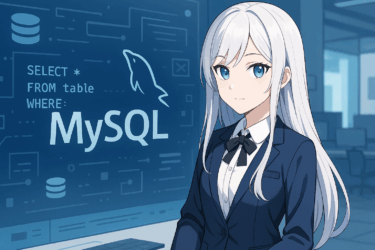- 1 1. Introduction
- 2 2. How to Use MySQL BLOB Types
- 3 3. Types of MySQL BLOB Types
- 4 4. Operating MySQL BLOB Data
- 5 5. MySQL BLOB Types: Considerations and Best Practices
- 6 6. Conclusion
- 7 7. FAQ (Frequently Asked Questions)
- 7.1 Q1: What is the difference between the BLOB type and the TEXT type?
- 7.2 Q2: If I store large files in a BLOB column, will the database performance be affected?
- 7.3 Q3: Is there an efficient way to back up BLOB data?
- 7.4 Q4: Is it possible to retrieve only a part of the BLOB column?
- 7.5 Q5: What are the security considerations when handling BLOB data?
- 7.6 Q6: Is there a way to compress BLOB type data?
- 7.7 Q7: Which storage engine is recommended when using BLOB types in MySQL?
1. Introduction
Overview and Importance of BLOB Types in MySQL
MySQL is widely used as a relational database around the globe. Among its data types, the “BLOB (Binary Large Object)” is a specialized type designed to store binary data (such as images, audio, video, or documents) within the database.
The BLOB type provides functionality required in many projects, but it is important to use it while considering data size and performance impact.
Definition and Uses of BLOB (Binary Large Object)
A BLOB type is used to store binary-format data rather than text data. Because of this, it is widely applied in the following uses:
- Storing images or photo data (e.g., user profile pictures)
- Storing video or audio files
- Archiving documents or PDF files
- Storing encrypted data or binary files
In this article, we will explain in detail the BLOB type of MySQL, and step by step describe how to use it and the points to be careful about.
2. How to Use MySQL BLOB Types
How to Create a Table with a BLOB Type Column
To use a BLOB type in MySQL, first define a column of BLOB type in the table. Below is an example SQL statement creating a table with a BLOB type column:
CREATE TABLE sample_table (
id INT AUTO_INCREMENT PRIMARY KEY,
name VARCHAR(100),
data BLOB
);In this example, the column named data is defined as BLOB type. You can store binary data in this column.
How to Insert BLOB Data Using an INSERT Statement
When inserting BLOB data, you use the standard INSERT statement just like with string data. However, when inserting large binary data you must convert it into the appropriate binary format.
INSERT INTO sample_table (name, data)
VALUES ('Example Name', LOAD_FILE('/path/to/file.jpg'));In this example, the LOAD_FILE() function is used to insert the specified file into the BLOB column.
How to Retrieve BLOB Data Using a SELECT Statement
To retrieve BLOB data, use a SELECT statement. However, on the application side you must decode or process the retrieved data appropriately.
SELECT id, name, data FROM sample_table WHERE id = 1;3. Types of MySQL BLOB Types
Differences and Characteristics of TINYBLOB, BLOB, MEDIUMBLOB, LONGBLOB
MySQL provides four types of BLOB according to use case. Their characteristics are as follows:
| Data Type | Maximum Size | Main Use Case |
|---|---|---|
| TINYBLOB | 255 bytes | Small binary data |
| BLOB | 65,535 bytes | General binary data |
| MEDIUMBLOB | 16,777,215 bytes | Moderately large data |
| LONGBLOB | 4,294,967,295 bytes | Very large binary data |
Maximum Sizes and Usage Examples for Each BLOB Type
- TINYBLOB: For icons or small thumbnail images.
- BLOB: For standard image files or short audio files.
- MEDIUMBLOB: For high-resolution images or long audio data.
- LONGBLOB: For video or large-scale file data.
Selecting the appropriate BLOB type according to use case contributes to efficient database design.
4. Operating MySQL BLOB Data
Handling BLOB Data Using PHP
File Upload and Storage to the Database
The following code example shows how to use PHP to get an uploaded file and save it into a MySQL BLOB column:
<?php
$host = 'localhost';
$dbname = 'example_db';
$username = 'root';
$password = '';
// Database connection
$conn = new PDO("mysql:host=$host;dbname=$dbname", $username, $password);
// If a file was uploaded
if (isset($_FILES['file'])) {
$file = $_FILES['file']['tmp_name'];
$blob = file_get_contents($file);
// Insert query
$sql = "INSERT INTO sample_table (name, data) VALUES (:name, :data)";
$stmt = $conn->prepare($sql);
$stmt->bindParam(':name', $_FILES['file']['name']);
$stmt->bindParam(':data', $blob, PDO::PARAM_LOB);
if ($stmt->execute()) {
echo "File has been saved successfully.";
} else {
echo "An error occurred.";
}
}
?>Displaying Stored BLOB Data
To display stored BLOB data, retrieve it and set the appropriate headers before sending it to the browser:
<?php
// Data retrieval
$id = $_GET['id'];
$sql = "SELECT data FROM sample_table WHERE id = :id";
$stmt = $conn->prepare($sql);
$stmt->bindParam(':id', $id);
$stmt->execute();
$row = $stmt->fetch(PDO::FETCH_ASSOC);
// Output BLOB data
header("Content-Type: image/jpeg"); // for images
echo $row['data'];
?>How to Retrieve a Part of BLOB Data
In MySQL you can also retrieve part of BLOB data. For example, you can extract a portion of binary data with the SUBSTRING function.
SELECT SUBSTRING(data, 1, 100) AS partial_data FROM sample_table WHERE id = 1;File Size Limits and Error Handling
When dealing with BLOB types, file size limits and error handling are also important. Consider the following points:
- Upload Limits: Adjust
upload_max_filesizeandpost_max_sizein your PHP configuration file (php.ini). - MySQL Maximum Packet Size: Check the
max_allowed_packetsetting and adjust it to support large files. - Error Handling: Appropriately handle upload errors and provide feedback to users.
5. MySQL BLOB Types: Considerations and Best Practices
Performance Impact and Optimization
When using large amounts of BLOB data, you can prevent performance degradation by paying attention to the following:
- Choice of storage engine: Using InnoDB helps store data efficiently and improve query speed.
- Use of separated storage: Consider storing BLOB data in a file system or object storage (e.g., Amazon S3) and storing only its path in the database.
- Index optimization: Avoid placing direct indexes on BLOB columns and optimize queries using other columns instead.
Backup and Restore Considerations
BLOB-type data tends to become large. Therefore special care is required for backup and restore:
- Using mysqldump: Using the
--hex-bloboption allows efficient backup of BLOB data. - Incremental backups: Using methods that back up only changed data saves processing time and storage.
Security Considerations
Because a BLOB type can store arbitrary binary data, you must manage the following security risks:
- Input data validation: On file upload, check file type and size on the server side.
- SQL injection prevention: Use PDO or prepared statements to prevent SQL injection.
- Access control: Strengthen authentication and authorization mechanisms to prevent unauthorized reading of data.
6. Conclusion
Summary of Advantages and Disadvantages of the BLOB Type
The BLOB type in MySQL is a very useful data type for storing and managing binary data efficiently. In particular, the major advantage is that you can store various data formats such as images, videos, audio files, and PDF documents uniformly in the database.
Advantages:
- Centralized data management within the database becomes possible.
- By associating with other table columns you can search and filter easily.
- Access and manipulation from various programming languages is easy.
Disadvantages:
- A large volume of BLOB data can rapidly increase the size of the database and negatively impact performance.
- Read/write speed may be lower than file system speed in some cases.
- Appropriate storage engine and settings are required, making management more complex.
Importance of Choosing the Appropriate Data Type
When selecting the BLOB type you need the following decision criteria:
- Consider data size and purpose:
- If the data is small (such as small images) then BLOB type is sufficient.
- If the files are large, storing them in a file system or cloud storage and recording the path in the database may be more appropriate.
- Balance storage and performance:
- To maintain overall database performance, perform regular backups and optimizations.
- Manage security risks:
- Appropriately manage data integrity and access permissions.
In order to use the BLOB type effectively, understanding its characteristics correctly and using it carefully according to the specific use case is essential.

7. FAQ (Frequently Asked Questions)
Q1: What is the difference between the BLOB type and the TEXT type?
A1: Both the BLOB type and the TEXT type are types for storing large data, but the kinds of data they handle and their behavior differ.
- BLOB type is designed to store binary data (images, video, audio, etc.). Data is treated on a byte basis and comparisons are done using binary comparison.
- TEXT type is designed to store text data and comparisons or sort operations are performed based on character sets and collations.
Q2: If I store large files in a BLOB column, will the database performance be affected?
A2: Yes, storing a large number of large files can increase the database size rapidly and may impact performance. Especially the following effects can be considered:
- Query processing speed may decline.
- Time required for backup and restore may increase.
- Storage cost may increase.
As a countermeasure, consider storing files in the file system and recording file paths in the database instead.
Q3: Is there an efficient way to back up BLOB data?
A3: When using the mysqldump command in MySQL, specifying the --hex-blob option allows backup of BLOB data in hexadecimal format. Below is a concrete example:
mysqldump --user=username --password=password --hex-blob database_name > backup.sqlWith this method, tables containing BLOB data can be backed up safely and accurately.
Q4: Is it possible to retrieve only a part of the BLOB column?
A4: Yes, you can use MySQL’s SUBSTRING function to extract part of the BLOB data. For example, to retrieve the first 100 bytes, you can write as follows:
SELECT SUBSTRING(data, 1, 100) AS partial_data FROM sample_table WHERE id = 1;Partial data retrieval can improve processing efficiency compared to handling the entire data.
Q5: What are the security considerations when handling BLOB data?
A5: Because BLOB data can store arbitrary binary data, you must manage the following security risks:
- Upload data validation:
- Check file type and size to prevent unauthorized data from being stored.
- Verify not just the extension but also the MIME type and file content.
- SQL injection measures:
- Use prepared statements and avoid embedding user input directly into SQL queries.
- Access control:
- Properly manage read permissions for stored BLOB data.
Q6: Is there a way to compress BLOB type data?
A6: To compress BLOB data, you need to handle it at the application level. For example, in PHP you can compress data in Gzip format before saving:
$compressedData = gzcompress(file_get_contents('file.jpg'));By compressing at save time and decompressing at retrieval time, you can reduce storage usage.
Q7: Which storage engine is recommended when using BLOB types in MySQL?
A7: When using BLOB types, generally InnoDB is recommended. InnoDB provides features to maintain data integrity while optimizing performance. However, if you store large amounts of BLOB data, you should also consider using a file system or cloud storage (such as Amazon S3).