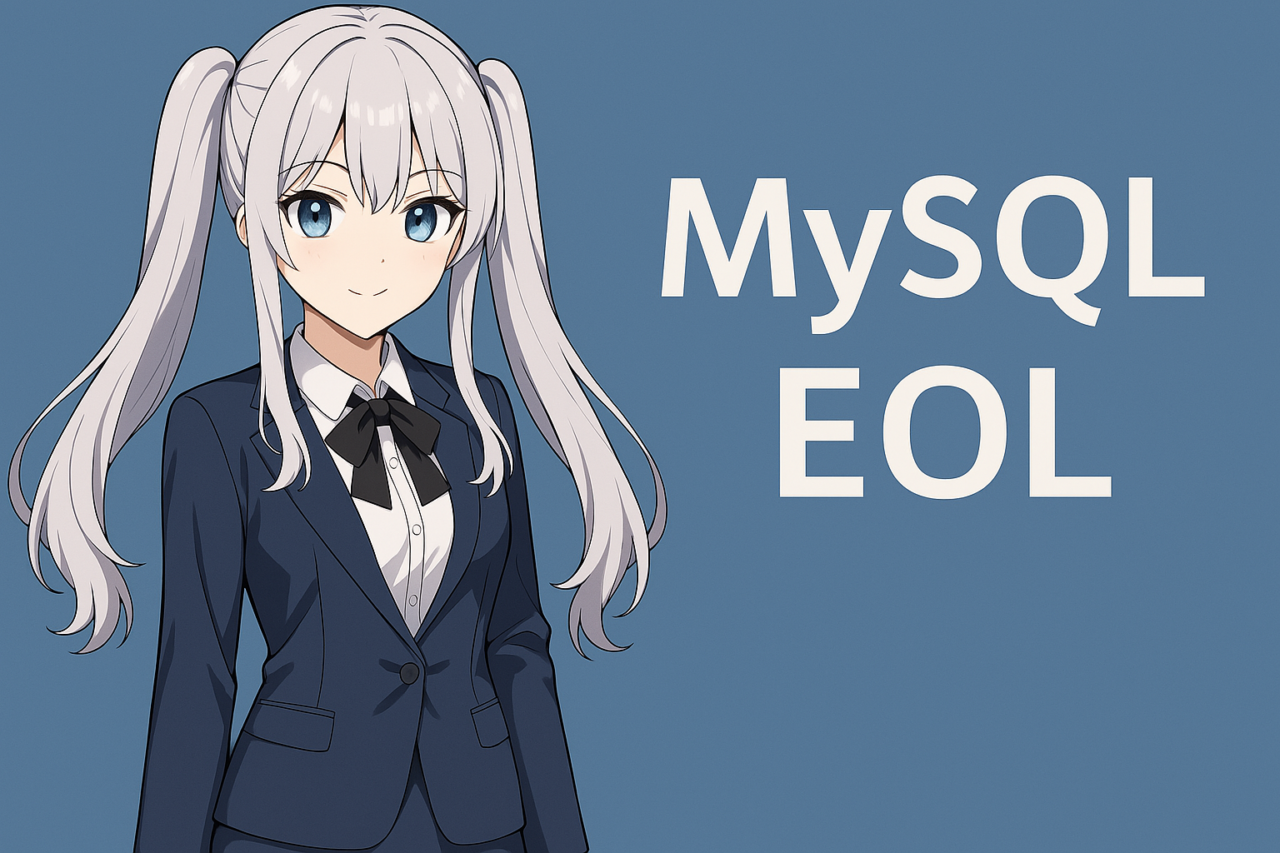- 1 1. What Does MySQL End of Life (EOL) Mean? Why You Should Check Immediately
- 2 2. MySQL Version Support End Summary (EOL Information)
- 2.1 Knowing the Main MySQL Versions and Their EOL Dates
- 2.2 [Version-by-Version EOL Table]
- 2.3 MySQL 5.5 (End of Support in 2018)
- 2.4 MySQL 5.6 (End of Support in 2021)
- 2.5 MySQL 5.7 (End of Support in October 2023)
- 2.6 MySQL 8.0 (Premier Support Ending April 2025)**
- 2.7 Planning Ahead Requires EOL Information
- 3 3. What Happens When Support Ends? Risks from EOL
- 4 4. Migration Options: Choosing the Best Strategy by Purpose
- 4.1 The Key to EOL Handling Is a “Migration Strategy”
- 4.2 Upgrade to MySQL 8.0 or 8.4 LTS (Conservative & Stability-Focused)
- 4.3 Migrate to Alternative RDBMS (MariaDB / TiDB) (Flexibility & Future-Proofing)
- 4.4 Cloud-Managed Database Services (Lower Ops Load & Scalable)
- 4.5 [Comparison Table] Summary of Major Options and Features
- 5 5. MySQL Migration Steps and Checklist (To Avoid Failure)
- 5.1 Migration Is “80 % Preparation”
- 5.2 STEP 1: Current Environment Survey and Inventory
- 5.3 STEP 2: Compatibility Verification
- 5.4 STEP 3: Backup and Build Test Environment
- 5.5 STEP 4: Data Migration to Production Environment
- 5.6 STEP 5: Operation Verification and Optimization
- 5.7 Checklist (For Final Review)
- 6 6. EOL Response for Cloud Services (For AWS & GCP Users)
- 7 7. Frequently Asked Questions (FAQ)
- 7.1 Q1: Can I continue using a MySQL version after support has ended?
- 7.2 Q2: What is the difference between MySQL 8.0 and 8.4 LTS?
- 7.3 Q3: How much does the migration cost?
- 7.4 Q4: What should I watch out for when migrating a production system?
- 7.5 Q5: Can I stop automatic upgrades in the cloud?
- 7.6 Q6: Are there criteria for choosing an alternative database?
- 8 8. Summary | The Best Move You Can Make Before Support Ends
1. What Does MySQL End of Life (EOL) Mean? Why You Should Check Immediately
What Is MySQL EOL? An Explanation from the Basics
MySQL is a widely used open‐source relational database management system, deployed in web applications and business systems around the world. However, not all versions are supported indefinitely.
MySQL also has an event called “End of Life (EOL)”. This marks the date when its developer (Oracle Corporation) ends support such as security updates and bug fixes for that version.
For example, MySQL 5.7 reached end of support in October 2023. EOL information such as this is critical because it directly affects the safety and future viability of your systems.
The Danger of “I Didn’t Realize It Was EOL”
Many developers and operations engineers are cautious about upgrading MySQL. They may think “It’s stable so we’ll leave it as is,” but continuing to use a version that has reached EOL carries significant risk.
Specifically the following risks apply:
- Security vulnerabilities are no longer patched
- Compatibility with OS or other software is lost
- Support from vendors becomes unavailable
- New developers may avoid working with it, increasing maintenance cost
To avoid these risks, it’s essential to regularly check what version of MySQL your company is using and whether that version is still supported.
Knowing the Support Information Prevents “Incidents”
Especially for businesses using MySQL in mission‐critical systems, the situation of “we passed EOL without noticing” can lead to major incidents or security breaches later on.
Therefore, knowing the support lifecycle of your MySQL version and planning an upgrade or migration before EOL is a key to stable ongoing operations.
The next section lists which versions reached EOL and when.
2. MySQL Version Support End Summary (EOL Information)
Knowing the Main MySQL Versions and Their EOL Dates
MySQL has undergone continuous version upgrades for many years, each with defined support periods. Below is a list of major versions and their officially announced EOL (end of life date).
[Version-by-Version EOL Table]
| Version | Release Date | End of Life (EOL) | Notes |
|---|---|---|---|
| MySQL 5.5 | December 2010 | December 3, 2018 | Obsolete version. Fully deprecated now. |
| MySQL 5.6 | February 2013 | February 5, 2021 | Still used in many environments, but extremely risky. |
| MySQL 5.7 | October 2015 | October 21, 2023 | Recently reached EOL, urgent migration required. |
| MySQL 8.0 | April 2018 | April 2025 (planned) | Premier support ending soon. LTS version migration recommended. |
※Dates are based on public information from Oracle and various cloud service providers.
MySQL 5.5 (End of Support in 2018)
MySQL 5.5 was released in 2010 and adopted by many web applications. However, it reached end of support on December 3, 2018. No security patches or bug fixes are provided anymore, so if it is still in use, immediate migration is required.
MySQL 5.6 (End of Support in 2021)
MySQL 5.6 gained popularity through improved performance and added features, but it reached EOL on February 5, 2021. If your environment uses this version, it is now unsupported and very high risk.
MySQL 5.7 (End of Support in October 2023)
MySQL 5.7 had been used by many enterprise systems for years, but it reached end of support on October 21, 2023. Many systems still run this version, and the number of companies migrating is increasing. Focus now shifts to verifying compatibility and migrating data.
MySQL 8.0 (Premier Support Ending April 2025)**
MySQL 8.0 is the current stable version, but its premier support is scheduled to end in April 2025. After that, extended support or migration to the LTS edition is recommended. The newly introduced MySQL 8.4 LTS (released in 2024) is receiving attention for long‐term stable operations.
Planning Ahead Requires EOL Information
As shown, each MySQL version has a clearly defined EOL, and migrating in plan is required. Check the version used in your systems and shift your mindset from “it’s still okay” to “when will we migrate?”.
3. What Happens When Support Ends? Risks from EOL
Using a Version After Support Ends Carries Very High Risk
When a MySQL version hits EOL, all official support—such as security updates, bug fixes, and feature improvements—is completely stopped. That means no more support from Oracle.
Even if it appears to run normally, serious risks lurk beneath the surface. Especially for internet-connected web servers or core business systems, these risks cannot be ignored.
Neglected Security Vulnerabilities
The most critical risk is that newly discovered vulnerabilities will not be patched. Attackers often target EOL versions based on previously known flaws.
And because MySQL is so widely used, it becomes an especially attractive target. After EOL any discovered vulnerability remains unpatched and defenses are extremely limited.
🔒 No mitigation = A state always being targeted.
Risk of Violating Regulations or Security Standards
In businesses and public organizations, compliance with information security standards like ISMS or PCI DSS is increasingly required. These standards generally prohibit the use of software whose support has ended.
In other words, using an EOL version of MySQL could lead to audit findings or damage to trust with partners.
Incompatibility Issues with OS or Other Software
An EOL version often lacks verified compatibility with current OS or other software, which can trigger unexpected malfunctions or degraded performance. For example, after an OS update, MySQL may fail to start or performance may severely drop.
This may lead to urgent remediation efforts or worst case service outages.
Accumulating Technical Debt
Maintaining a version past EOL means accumulating technical debt. When it becomes necessary to upgrade, migration costs spike, and outdated dependencies proliferate.
The result is that the longer you delay, the more the costs and risks increase.
How to Operate Safely
To avoid EOL risks, you do not necessarily have to upgrade immediately—but it is important to plan your migration. Understand your current MySQL version state, consider the time remaining until EOL, and evaluate your migration destination to prepare a stable environment.
The next section introduces options you can choose as migration destinations, showing their features and recommended use cases.
4. Migration Options: Choosing the Best Strategy by Purpose
The Key to EOL Handling Is a “Migration Strategy”
As MySQL approaches EOL, the most important decision is “where to migrate”. It’s not enough to just upgrade; you must choose an option that fits your system requirements and operational structure.
Here we introduce three main migration patterns, along with their characteristics and target users.
Upgrade to MySQL 8.0 or 8.4 LTS (Conservative & Stability-Focused)
The simplest choice is to upgrade to a newer version of MySQL. Currently, MySQL 8.0 is the standard, and attention is turning to MySQL 8.4 LTS (Long Term Support Edition) from 2024 onward.
- Advantages:
- High compatibility with existing MySQL environments
- Continue use as opensource
- Existing tools such as MySQL Workbench remain usable
- Disadvantages:
- Some syntax or spec changes may cause compatibility errors
- Storage engines or character sets may need attention
- Best suited for:
- SMBs or developers that want to maintain stable operations without major system changes
Migrate to Alternative RDBMS (MariaDB / TiDB) (Flexibility & Future-Proofing)
Migration to a MySQL-compatible RDBMS is also a strong candidate. Particularly popular are MariaDB and TiDB.
- MariaDB:
- A fork of MySQL with similar syntax and administration
- Active development led by its community
- Rich in performance optimization features
- TiDB:
- A cloud-native distributed SQL database
- Excellent for high availability and scalability
- Strong for analytical (OLAP) and transactional (OLTP) workloads
- Best suited for:
- Companies planning large-scale data processing or cloud migration
- Technically advanced teams wanting to adopt cutting-edge open-source tech
Cloud-Managed Database Services (Lower Ops Load & Scalable)
If you want to reduce on-premise operational burden, consider using a cloud-managed RDB service. Typical services include:
- Amazon RDS for MySQL
- A managed service by AWS
- Auto backup and redundancy built-in
- Automatic upgrades possible—requires caution
- Google Cloud SQL for MySQL
- A managed service by GCP
- Highly scalable and integrates with other GCP services
- User-friendly UI makes management easier for beginners
- Advantages:
- No OS or hardware maintenance required
- No deep infrastructure knowledge necessary
- Disadvantages:
- Ongoing cloud service cost accrues
- Fine tuning may be harder
- Best suited for:
- Small to mid-scale web application operations
- Startups or web businesses seeking operational efficiency
[Comparison Table] Summary of Major Options and Features
| Option | Compatibility | Maintainability | Initial Cost | Future Proofing | Best For |
|---|---|---|---|---|---|
| MySQL 8.0/8.4 LTS | High | High | Low | Medium | Stability-focused developers / SMBs |
| MariaDB | High | Medium | Low | Medium-High | Open-source enthusiasts / Mid-to-Large scale projects |
| TiDB | Medium | Medium | Medium | High | High-scalability-focused enterprises |
| RDS/Cloud SQL | Medium-High | High | Medium-High | High | Any layer seeking operational efficiency |
The next section will organize the steps and key points when you actually migrate. Let’s review practical procedures to avoid failure.
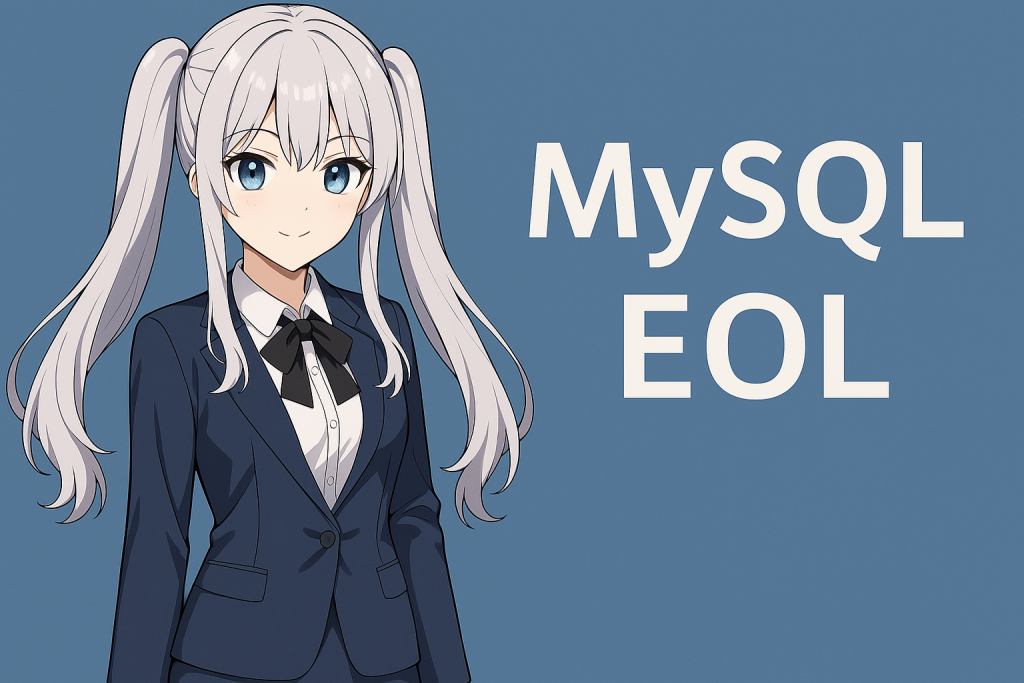
5. MySQL Migration Steps and Checklist (To Avoid Failure)
Migration Is “80 % Preparation”
With MySQL EOL migration, it is not just a version upgrade but careful procedures and ample preparation are essential. Especially in production systems, ensuring data integrity and service continuity is the top priority.
Here we break the required steps into five phases and explain them in detail.
STEP 1: Current Environment Survey and Inventory
First, you must gather the MySQL version, configuration, and dependencies of your current system.
Check the following items:
- MySQL version and build number
- Character set used (such as utf8mb4)
- Storage engine (InnoDB, MyISAM)
- SQL syntax or functions in use (which may be version-dependent)
- Connected applications or external services
✅ Goal: Ensure you identify all dependencies so that post-migration malfunction is avoided
STEP 2: Compatibility Verification
Check whether the target version is compatible with your current environment. For major MySQL upgrades the following points often cause incompatibility.
- Use of removed syntax or reserved words
- Differing system variables or parameters
🔎 The mysql_upgrade command or the MySQL Shell Upgrade Checker Utility can perform compatibility diagnostics.
STEP 3: Backup and Build Test Environment
Upgrading directly in production is too risky.
First obtain a full backup, then use it to build a staging/test environment.
- Dump with
mysqldumpormysqlpump - File-based backup (such as XtraBackup)
- Restore to test environment and perform application tests
In this phase you can detect defects or SQL errors after migration in advance which minimizes trouble during production migration.
STEP 4: Data Migration to Production Environment
After verification is complete you move to production environment migration. It is recommended to perform it during night time or low-traffic periods if possible.
- Final backup before production cut-over
- Pause service (install a maintenance page if possible)
- Import data into the new version DB
- Adjust configuration files and environment variables
Also note that application side may require connection endpoint changes for MySQL, so pay close attention to cut-over timing.
STEP 5: Operation Verification and Optimization
Migration is not complete once cut-over is done.
Check the following items to confirm stable operation of the new MySQL environment.
- Verify connection from applications
- Check SQL query performance and absence of errors
- Monitor log files (error log, slow query log)
- Optimize via cache settings or index rebuild
If necessary execute ANALYZE TABLE or OPTIMIZE TABLE to recover performance degraded during migration.
Checklist (For Final Review)
✅ Confirm current version and configuration
✅ Pre-diagnose compatibility
✅ Obtain full backup
✅ Test in staging environment
✅ Plan and execute production cut-over
✅ Monitor post-migration errors and performance
The key point for successful migration is “organizational readiness.” Especially for EOL migration, proceed with preparation, verification and cut-over methodically rather than hastily.
6. EOL Response for Cloud Services (For AWS & GCP Users)
Even When Using Cloud MySQL, Do Not Be Complacent
Even when you use MySQL in cloud environments like Amazon RDS or Google Cloud SQL, EOL (end of support) issues are still relevant. Cloud services sometimes implement “automatic upgrades” or “service retirement” when a version reaches EOL, so early planning is important.
Here we explain EOL handling for major cloud services.
Amazon RDS for MySQL: Beware of Automatic Upgrades
With the managed service Amazon RDS for MySQL by AWS, there have been multiple cases of forced version retirements and automatic upgrades following support end.
- MySQL 5.5: Ended 2018 → Automatically moved to 5.6
- MySQL 5.6: Ended 2021 → From 2022 onward automatic upgrade to 5.7
This can result in the MySQL version switching unexpectedly for users and cause application errors or performance degeneration.
✅ Countermeasure: Plan upgrades on your own timing
AWS issues prior notifications via email or console notifications, but if left unattended automatic application may occur.
Google Cloud SQL for MySQL: First-Generation End of Life and Migration Push
With the managed service Cloud SQL for MySQL by Google Cloud, the retirement of old versions and architectures has progressed.
- First-generation instances can no longer be created
- Versions targeted for EOL receive upgrade encouragement policy
While Google tends to respect user freedom, there is still a limit to how long support can be extended, so early upgrade or rebuild is necessary.
Also note that in Cloud SQL the extensive features like automatic backups and failover exist, but SQL mode defaults or timezone differences may go unnoticed and lead to issues.
✅ Important: Test cloud-specific settings and compatibility in advance
Cloud Advantages and EOL Response Pitfalls
Using cloud services brings advantages, but if the EOL response is weak it can become a source of trouble.
| Item | Merits | Considerations (Pitfalls) |
|---|---|---|
| Operational cost | No OS or hardware maintenance required | Freedom of version choice may be limited |
| Security | Automatic patching enabled | Forced upgrades may lead to compatibility issues |
| Availability | Failover support is easy | Default settings may differ from on-premise environments |
Even in the cloud, the responsibility for EOL response remains with the user.
Cloud EOL Response Checklist
✅ Confirm the MySQL version you use and its EOL schedule
✅ Enable notification settings from the cloud vendor (email, SNS)
✅ Check whether you are subject to automatic upgrade
✅ Test the new version in a staging environment
✅ Plan application side tasks or adjustments if needed
To fully leverage cloud convenience, you must not simply “hand it over.” Instead, you need internal oversight and monitoring. Especially for MySQL EOL, robust preparation and planning are required even in cloud environments.
7. Frequently Asked Questions (FAQ)
Q1: Can I continue using a MySQL version after support has ended?
A: Technically possible, but not recommended.
An EOL version of MySQL receives no security patches or bug fixes. Hence, the risk of attacks exploiting vulnerabilities rises sharply and you may breach regulations or security policies.
Even if the system appears to be running fine, you are in a state of hidden high risk. Consider an early upgrade or migration.
Q2: What is the difference between MySQL 8.0 and 8.4 LTS?
A: MySQL 8.4 LTS is a more long-term supported stable edition.
MySQL 8.0 is a regular release cycle and is scheduled to lose premier support in April 2025. On the other hand, MySQL 8.4 LTS (Long Term Support) offers approximately five years of extended support as a stable release.
If you value long-term reliability and enterprise usage, migration to MySQL 8.4 LTS is recommended.
Q3: How much does the migration cost?
A: It varies greatly depending on migration scale and choice.
For example, if you upgrade within the same server from one MySQL version to another, the cost may be zero. However, migrating to a cloud service or switching to another product (MariaDB or TiDB) may incur design, build, test effort and technical support costs.
Backup of downtime mitigation and test environment preparation must also be included in cost planning.
Q4: What should I watch out for when migrating a production system?
A: Pre-testing and phased migration are key.
In production you must perform compatibility checks, backups, staging environment testing. Also utilising read replicas or blue/green deployment (running old and new environments side-by-side during transition) helps minimise downtime.
Execute the work during night time or off-peak hours for safety.
Q5: Can I stop automatic upgrades in the cloud?
A: You can control some settings, but ultimately you must follow the vendor policy.
With Amazon RDS or Cloud SQL you can postpone or avoid automatic upgrade schedules, but once the version reaches EOL, forced upgrades may occur.
Long-term avoidance is difficult; hence, planned upgrade by the user is the most reliable approach.
Q6: Are there criteria for choosing an alternative database?
A: Yes: base your decision on these three axes.
- Compatibility: How much of your current apps or SQL will work as-is
- Scalability & Future Proofing: Can it handle increased data volume and traffic
- Operational Capability: Can you maintain it in-house or need vendor support
Especially in business systems, it is more important to align with your realistic operations capability rather than trends.
8. Summary | The Best Move You Can Make Before Support Ends
EOL Is Not “Still Far Off” But Already “Just Around the Corner”
MySQL EOL is not just matter for a few IT staff. It is an issue that impacts security, performance, availability and cost management across your organisation.
In particular, MySQL 5.7 already ended support in October 2023 and 8.0 is scheduled to lose premier support in April 2025. In other words, if you think “It’s still running therefore it’s fine,” you may already be in a state of critical risk.
A Planned Migration Is the Most Effective Risk Avoidance Measure
As outlined in this article, migration isn’t difficult if done in stages.
- Inventory current version
- Check compatibility and select migration destination
- Test in a staging environment
- Perform phased migration and switch over
If you follow these steps, you can complete the migration safely, avoiding issues such as service stoppage or data loss.
Even if you are using cloud services you should not leave it to the vendor alone. Instead, you must understand your own situation and actively plan your upgrade strategy.
“It’s No Longer Enough to Say You Didn’t Know”
In modern IT operations, continuous maintenance awareness is more important than technical knowledge alone. Knowing EOL information, assessing risk, and choosing the best migration destination are essential skills for all operations engineers and developers.
Final: Three Immediate Actions You Should Take
- Check the version of MySQL your system uses
- Identify the EOL date for that version and record it
- Discuss with your team whether to upgrade or migrate to another DB
Addressing MySQL EOL is like insurance that prevents future incidents.
Use this article as a catalyst to review your safe and sustainable operations framework.