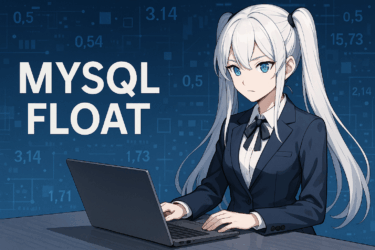- 1 Introduction
- 2 Creating Users in MariaDB
- 3 Managing Permissions in MariaDB
- 4 Deleting Users in MariaDB
- 5 Common Errors and Solutions (FAQ)
- 6 Summary
Introduction
1.1 Do You Want to Know How to Create a User in MariaDB?
Have you ever wanted to create a new user in MariaDB and set appropriate permissions?
For example, you might have encountered issues in situations like the following.
CREATE USERexecuted but unable to log inGRANTused to grant permissions, but they don’t apply- Don’t know how to set appropriate permissions in a production environment
- Want to know how to safely delete unnecessary users
If you’re facing such problems, by reading this article, you will be able to understand all the steps from creating users in MariaDB to permission management and deletion methods.
1.2 What This Article Can Solve
This article provides a detailed explanation of the following topics regarding MariaDB user management.
- Methods for Creating and Deleting Users in MariaDB
- Granting and Managing Permissions (Key Points for Appropriate Permission Settings)
- Common Errors and Their Solutions
- Appropriate Operation Methods for Development and Production Environments
These topics are explained with easy-to-understand SQL samples for beginners, so you can learn and practice at the same time.
1.3 Target Readers
This article is written for the following people.
- Beginners: Those learning MariaDB user management for the first time
- Engineers: Those who want to set appropriate permissions in a development environment
- DB Administrators: Those who want to strengthen security in a production environment
To provide information useful for actual operations, even those handling MariaDB for the first time can approach it with confidence.
Creating Users in MariaDB
2.1 Basic User Creation Command
In MariaDB, use the CREATE USER command to create a new user.
You can specify the username and password with the following syntax.
CREATE USER 'username'@'hostname' IDENTIFIED BY 'password';For example, to create a user named yamada on localhost and set the password to password123, it would be as follows.
CREATE USER 'yamada'@'localhost' IDENTIFIED BY 'password123';Executing this command creates the user yamada for localhost (login possible only on the server).
2.2 Creation Examples by Use Case
In MariaDB user creation, you can specify where connections are allowed in the hostname part. It is important to make appropriate settings for each use case.
| Case | Command Example | Description |
|---|---|---|
| Local Environment (for Development) | CREATE USER 'dev_user'@'localhost' IDENTIFIED BY 'password'; | User dedicated to the development environment |
| Allow External Connections | CREATE USER 'remote_user'@'%' IDENTIFIED BY 'password'; | Connection possible from any host (security caution) |
| Allow Connections from Specific IP Address | CREATE USER 'admin'@'192.168.1.100' IDENTIFIED BY 'password'; | Restrict connections to specific IP address only |
| Allow Connections from Specific Subnet | CREATE USER 'network_user'@'192.168.1.%' IDENTIFIED BY 'password'; | Only machines with IP addresses 192.168.1.x can connect |
In this way, using '%' allows connections from all hosts, but it is not recommended for production environments due to high security risks.
In production environments, it is best to specify IP addresses or configure connections via VPN.
2.3 Precautions When Creating Users
When creating a user, there are several precautions.
(1) Check for Existing Users
Before creating a user, it is important to check if the same user already exists.
Executing the following command lists the currently registered users.
SELECT user, host FROM mysql.user;Example output:
+---------+-----------+
| user | host |
+---------+-----------+
| root | localhost |
| yamada | localhost |
+---------+-----------+If a user with the same username@hostname already exists, executing CREATE USER will result in an error.
(2) Handling When User Already Exists
In MariaDB, you cannot create a user by overwriting an existing one.
Therefore, if the same user already exists, handle it with one of the following methods.
- Change the password of the existing user
ALTER USER 'yamada'@'localhost' IDENTIFIED BY 'newpassword123';- Delete the unnecessary user and then create a new one
DROP USER 'yamada'@'localhost';
CREATE USER 'yamada'@'localhost' IDENTIFIED BY 'password123';Managing Permissions in MariaDB
3.1 Granting Permissions
Basic Syntax
In MariaDB, you can grant permissions to users using the GRANT command.
GRANT privileges ON database_name.table_name TO 'username'@'host_name';For example, to grant all permissions on test_db to the yamada user, describe it as follows.
GRANT ALL PRIVILEGES ON test_db.* TO 'yamada'@'localhost';The meaning of this command:
ALL PRIVILEGES: Grants all permissionstest_db.*: Applies to all tables in thetest_dbdatabase'yamada'@'localhost': Applies toyamadalogging in from the local host
3.2 List of Commonly Used Permissions
In MariaDB, you can grant permissions such as the following.
| Permission | Description |
|---|---|
ALL PRIVILEGES | Grants all permissions |
SELECT | Reading data |
INSERT | Inserting data |
UPDATE | Updating data |
DELETE | Deleting data |
CREATE | Creating new tables or databases |
DROP | Deleting databases or tables |
GRANT OPTION | Granting permissions to other users |
ALTER | Modifying table structures |
EXECUTE | Executing stored procedures or functions |
RELOAD | Reloading server settings |
If you want to allow only specific operations, it is recommended to grant permissions individually.
3.3 Permission Settings by Use Case
It is important to set appropriate permissions for each situation.
| Use Case | Permissions to Grant | Command Example |
|---|---|---|
| WordPress Administrator | SELECT, INSERT, UPDATE, DELETE | GRANT SELECT, INSERT, UPDATE, DELETE ON wp_db.* TO 'wp_user'@'localhost'; |
| Developer (Development Environment) | ALL PRIVILEGES | GRANT ALL PRIVILEGES ON dev_db.* TO 'dev_user'@'%'; |
| Read-Only User | Only SELECT | GRANT SELECT ON analytics_db.* TO 'readonly'@'localhost'; |
| Database Administrator (Production Environment) | ALL PRIVILEGES (with restrictions) | GRANT ALL PRIVILEGES ON production_db.* TO 'admin'@'localhost'; |
In production environments, be careful not to grant ALL PRIVILEGES lightly.
3.4 Checking Granted Permissions
To check the granted permissions, use the SHOW GRANTS command.
SHOW GRANTS FOR 'username'@'host_name';For example, to check the permissions for the yamada user:
SHOW GRANTS FOR 'yamada'@'localhost';Output example:
+-----------------------------------------------------------------------------------+
| Grants for yamada@localhost |
+-----------------------------------------------------------------------------------+
| GRANT SELECT, INSERT, UPDATE ON test_db.* TO 'yamada'@'localhost' |
+-----------------------------------------------------------------------------------+This way, you can check the currently granted permissions.
3.5 Revoking (Removing) Permissions
To revoke specific permissions from a user, use the REVOKE command.
Basic Syntax
REVOKE privileges ON database_name.table_name FROM 'username'@'host_name';For example, to remove the UPDATE permission from the yamada user:
REVOKE UPDATE ON test_db.* FROM 'yamada'@'localhost';Revoking All Permissions
REVOKE ALL PRIVILEGES ON *.* FROM 'yamada'@'localhost';3.6 Troubleshooting When Permission Changes Are Not Reflected
In MariaDB, permission changes may not be applied immediately. In that case, execute the following command.
FLUSH PRIVILEGES;By executing this command, the permission settings will be reflected immediately.

Deleting Users in MariaDB
4.1 Deleting a User
To delete a user in MariaDB, use the DROP USER command.
Basic Syntax
DROP USER 'username'@'hostname';For example, to delete the user yamada from localhost, execute as follows.
DROP USER 'yamada'@'localhost';Executing this command will completely remove the yamada user from the MariaDB system.
4.2 Things to Check Before Deleting a User
Before deleting a user, there are several important checks.Be careful not to accidentally delete a necessary user.
(1) Confirm if the User to be Deleted Exists
In MariaDB, attempting to delete a non-existent user will result in an error.
Execute the following command to check if the user to be deleted exists.
SELECT user, host FROM mysql.user;Output example:
+---------+-----------+
| user | host |
+---------+-----------+
| root | localhost |
| yamada | localhost |
| admin | 192.168.1.100 |
+---------+-----------+If the yamada user is included in this list, it can be deleted.
(2) Confirm if the User to be Deleted is Currently Connected
In MariaDB, if the user you are trying to delete currently has a session,
deletion may result in the impact not being reflected immediately.
Execute the following command to check if the user to be deleted is currently active.
SELECT user, host FROM information_schema.processlist;Output example:
+---------+-----------+
| user | host |
+---------+-----------+
| yamada | localhost |
| root | localhost |
+---------+-----------+In this case, since the yamada user is currently active, you need to terminate that session before deletion.
(3) Force Terminate the Session
You can force terminate a specific session using the KILL command.
- First, check the current process ID (
IDcolumn):
SELECT id, user, host FROM information_schema.processlist;Output example:
+----+---------+-----------+
| id | user | host |
+----+---------+-----------+
| 10 | yamada | localhost |
| 11 | root | localhost |
+----+---------+-----------+- If the process ID of
yamadais10, force terminate with the following command:
KILL 10;4.3 Post-Processing After User Deletion
After deleting a user, unnecessary permission information may remain in the database.
In that case, execute FLUSH PRIVILEGES to update the permission information.
FLUSH PRIVILEGES;By executing this, the information of the deleted user will be completely removed from the database.
4.4 Precautions When Deleting Users
When deleting a user, please note the following points.
- Deleted users cannot be restored
- Executing
DROP USERmeans the deleted user cannot be undone. - If deleted by mistake, you need to recreate it using
CREATE USERagain.
- Permission handover may be necessary
- If the deleted user was responsible for important database operations,
you need to transfer the permissions to an appropriate user in advance.
- Be cautious when deleting in production environment
- In a production environment, sudden deletion can cause system downtime or errors.
- We recommend analyzing the impact in advance and taking backups.
Common Errors and Solutions (FAQ)
MariaDB user management can lead to various errors.
This section explains the causes of frequent errors and their solutions.
5.1 FAQ for Beginners
Q1: What are the differences in user management between MariaDB and MySQL?
MariaDB and MySQL basically use the same syntax, but there are differences in some features.
| Comparison Items | MySQL | MariaDB |
|---|---|---|
CREATE USER | Yes | Yes |
SHOW GRANTS FOR | Yes | Yes |
DROP USER | Yes | Yes |
CREATE ROLE | MySQL 8.0 and later | MariaDB 10.0 and later |
In MariaDB, CREATE ROLE is supported, enabling role-based user management.
Q2: What is the difference between localhost and %?
Specifying the host name is important in MariaDB user management.
localhost: Connections only from the local machine%: Allows connections from all hosts (security risk)192.168.1.100: Only specific IP address allowed192.168.1.%: Only specific subnet (192.168.1.*) allowed
5.2 Troubleshooting
Q3: How to handle “ERROR 1396 (HY000): Operation CREATE USER failed”
Cause: The specified user already exists, so it cannot be created.Solution: Check the existing user and delete or modify it as necessary.
- Check existing users
SELECT user, host FROM mysql.user WHERE user='Yamada';- Delete if unnecessary
DROP USER 'Yamada'@'localhost';- If changing the password
ALTER USER 'Yamada'@'localhost' IDENTIFIED BY 'newpassword123';Q4: Permissions granted with GRANT are not applied
Cause: MariaDB’s privilege cache has not been updated.Solution: Execute FLUSH PRIVILEGES to update the privileges.
FLUSH PRIVILEGES;Q5: Cannot connect from external even using %
Cause: Remote connections may be restricted in MariaDB’s configuration file.Solution:
- Edit the configuration file
/etc/mysql/my.cnf(or/etc/mysql/mariadb.conf.d/50-server.cnf) and change the value ofbind-addressto0.0.0.0.
bind-address = 0.0.0.0- Restart MariaDB
sudo systemctl restart mariadb- Allow connection using the
GRANTcommand with%
GRANT ALL PRIVILEGES ON test_db.* TO 'remote_user'@'%' IDENTIFIED BY 'password';Q6: “Access denied for user ‘user’@’host’” error occurs
Cause: The user does not have appropriate privileges or the password is incorrect.Solution:
- Check privileges
SHOW GRANTS FOR 'user'@'host';- Grant correct privileges
GRANT ALL PRIVILEGES ON database_name.* TO 'user'@'host';- Confirm login with correct password
mysql -u user -pSummary
MariaDB user management is crucial for enhancing database security and operational efficiency.
In this article, we detailed user creation, permission management, deletion methods, common errors and their solutions.
6.1 Review of the Article
① MariaDB User Creation
- Create a new user using the
CREATE USERcommand - You can restrict access by specifying
@'hostname' - When creating a user, it is important to check for existing users
② MariaDB Permission Management
- Grant minimal permissions using the
GRANTcommand - Check current permissions using the
SHOW GRANTScommand - Remove unnecessary permissions using the
REVOKEcommand - Apply changes with
FLUSH PRIVILEGES
③ MariaDB User Deletion
- Delete users with the
DROP USERcommand - Check currently connected sessions before deletion
- Clear unnecessary permission information with
FLUSH PRIVILEGES
④ Common Errors and Solutions
ERROR 1396 (HY000)→ Check for existing users and delete if necessary- Permission changes with
GRANTnot reflected → ExecuteFLUSH PRIVILEGES Access denied for user→ Check if appropriate permissions are granted- Cannot connect externally even with
%→ Change thebind-addresssetting
6.2 Best Practices for MariaDB User Management
- Grant only the minimum necessary permissions
- Do not grant
ALL PRIVILEGESlightly - In production environments, limit to
SELECT, INSERT, UPDATE, DELETEonly - Always verify after permission changes
- Check if settings are as intended using the
SHOW GRANTScommand - Check impacts in advance when deleting
- Be cautious with deletions in production and take backups
- Implement thorough security measures
- Implement IP restrictions for remote connections
- Set strong passwords for the root user
- Regularly remove unnecessary users and permissions
6.3 In Conclusion
Through this article, you can learn from the basics to advanced MariaDB user management.
Utilize this knowledge to achieve secure and efficient database management.
We will continue to provide useful information on MariaDB, so please refer to it! 🚀